Table of Contents

- Professional-quality video, no new hardware needed
Camo allows you to use your smartphone’s superior camera as a webcam on Mac or Windows. You can easily connect via USB or Wi‑Fi, and it works with Zoom, Teams, OBS, FaceTime, and over 40 other platforms. - Granular image control from your desktop
With Camo Studio, you can adjust exposure, contrast, white balance, zoom, crop, and even switch lenses (wide, telephoto, selfie) — all without touching your phone . - Flexible and widely compatible
It supports iOS devices from iOS 12+, iPad, and Android, running on Macs (including Apple Silicon) and PCs. It even works on older hardware — like a MacBook from 2012 or a 2015 12″ MacBook .
Who It’s For
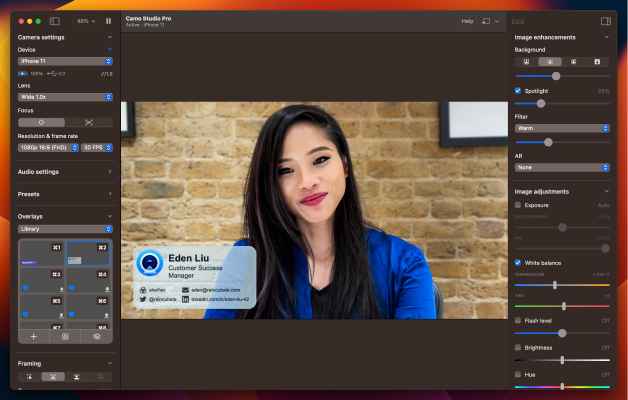
- Remote workers & educators – Upgrade Zoom or Teams video easily, without expensive webcams
- Streamers & content creators – Plug into OBS/Twitch for sharper visuals, overlays, and frame rates
- Sales & marketing professionals – Look polished and professional on calls with crisp webcam quality
- Casual users – Better video for family chats, tutorials, or casual streaming
Free vs Pro
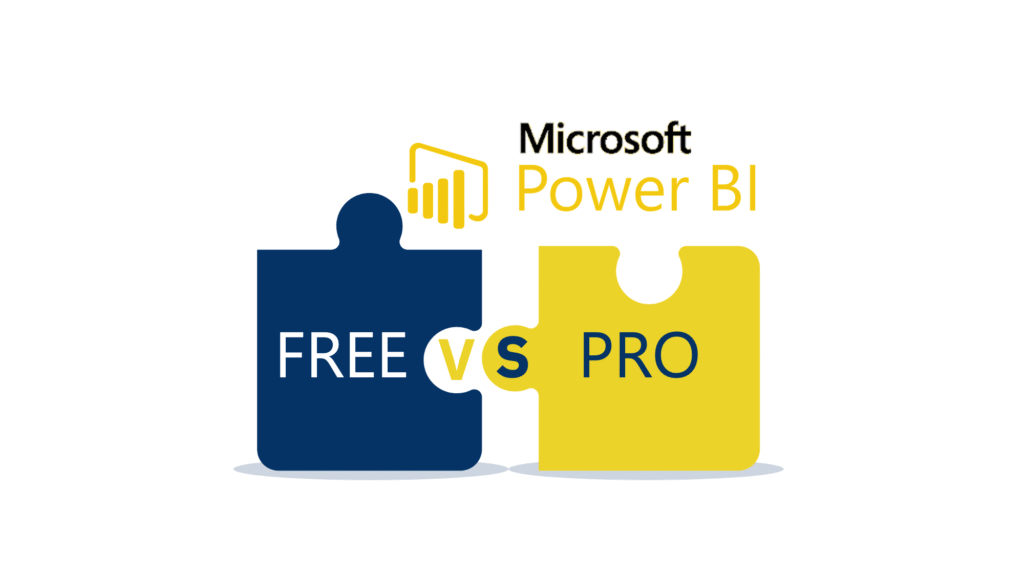
- Free version lets you use your phone’s main lens, giving 1080p or higher with basic mirroring.
- Camo Pro (subscription/lifetime) unlocks all lenses, presets, overlays, higher frame rates, and advanced control — for serious creators and professional.
What Users Say
- TechRadar calls it “Homescreen heroes” material — simple, reliable, and making phone cams outperform standard webcams.
- On the App Store, reviewers praise it for letting them “look your best”—one cardiothoracic course host said it outperformed top-tier webcams like Logitech.
- On Reddit, users point out it supports manual controls and older iPhones that Apple’s Continuity Cam doesn’t.
What’s New

As of July 16, 2025, version 2.2.0 adds improvements to background and AR modes, support for dark/tinted app icons, and drops iOS 12–14 updates (while still supporting them via older versions) .
Quick Setup Guide
- Install Camo Camera on your iPhone/Android, and download Camo Studio on Mac or PC.
- Connect by USB or Wi‑Fi—it pairs almost instantly.
- Select your device in any video app as “Camo camera.”
- Tweak settings (exposure, zoom, lenses) from your desktop.
- Enjoy sharper, professional-grade video.
Pros & Cons at a Glance

✅ Pros
• Dramatically improved quality over normal webcams
• Strong control over image settings
• Works cross-platform, on old hardware
• Compatible with most video and streaming apps
⚠️ Cons
• Needs your phone to serve as the camera
• Advanced features require Pro version
• Some users note macOS auto-update behavior could be more “Mac-like” .
Final Thoughts
Camo is a clever and effective way to liberate the power of your smartphone camera. For meetings, streams, or recorded content, it elevates your video game quickly—no need to shop for a pricey webcam. It’s especially compelling for users with sharper phone cameras, older computers, and a desire for control and quality.









