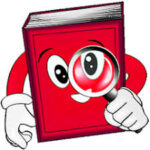In today’s digital age, creating engaging video content doesn’t require a film crew or expensive equipment. With the power of AI, particularly ChatGPT, you can produce professional-quality videos in a fraction of the time. Here’s how:
Table of Contents
1. Ideate with ChatGPT
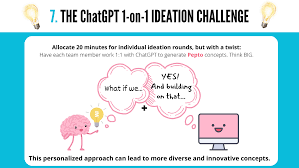
Begin by brainstorming your video concept. ChatGPT can assist in generating ideas, structuring your content, and even writing scripts. For instance, you might prompt:”Generate a 10-second animated video script on the importance of creativity, using metaphorical visuals and background music.”
This approach helps in crafting a coherent narrative tailored to your vision .
2. Generate Visuals and Avatars

Once your script is ready, it’s time to bring it to life visually. Platforms like HeyGen allow you to create AI avatars by uploading a photo. These avatars can then speak your script in various languages and accents, adding a personal touch to your video .
3. Add Voiceovers

A compelling voiceover can elevate your video. You have two options:
- AI-Generated Voiceovers: Tools like Flixier offer text-to-speech features with various voice options. You can even clone your voice for a more personalized narration .
- Human Voiceovers: If you prefer a natural touch, record your own voiceover using quality microphones in a quiet environment. This ensures clarity and professionalism .
4. Edit and Enhance

With visuals and audio in place, use video editing software to assemble your content. Platforms like Pictory can automatically generate videos from scripts, adding relevant visuals and syncing them with the narration. You can further refine your video by adjusting pacing, adding transitions, and incorporating effects .
5. Review and Finalize

Before publishing, review your video multiple times. Ensure the visuals align with the script, the pacing is appropriate, and the overall message is clear. Seek feedback from peers to gain different perspectives and make necessary adjustments.
6. Publish and Share

Once satisfied, export your video in the desired format and share it across your platforms. Whether it’s for social media, educational purposes, or marketing, AI-generated videos can captivate your audience and convey your message effectively.
⚠️ Ethical Considerations

While AI offers incredible capabilities, it’s essential to use these tools responsibly:
- Copyright Compliance: Ensure you have the rights to all assets used in your video, including images, music, and scripts.
- Accuracy: Verify the information presented to avoid spreading misinformation.
- Transparency: Disclose the use of AI in your video creation process to maintain trust with your audience .
🧠 Final Thoughts
Creating AI-generated videos with ChatGPT and other tools democratizes content creation, allowing anyone with a creative idea to produce high-quality videos. By following the steps outlined above and considering ethical implications, you can harness the power of AI to enhance your content creation process.